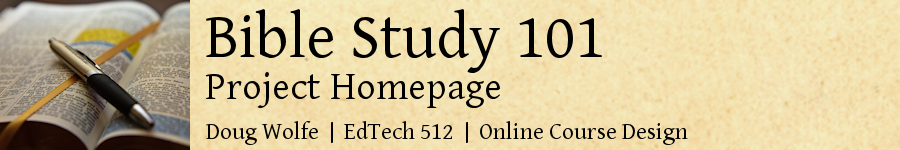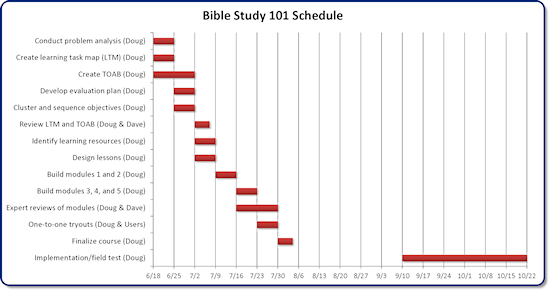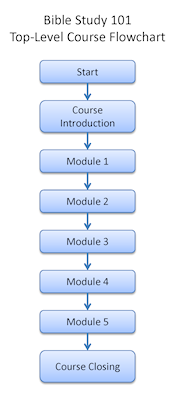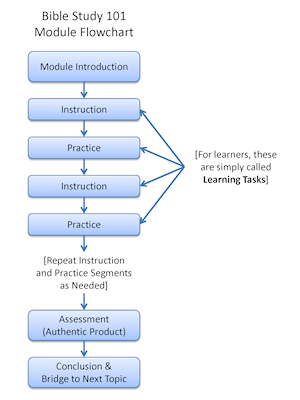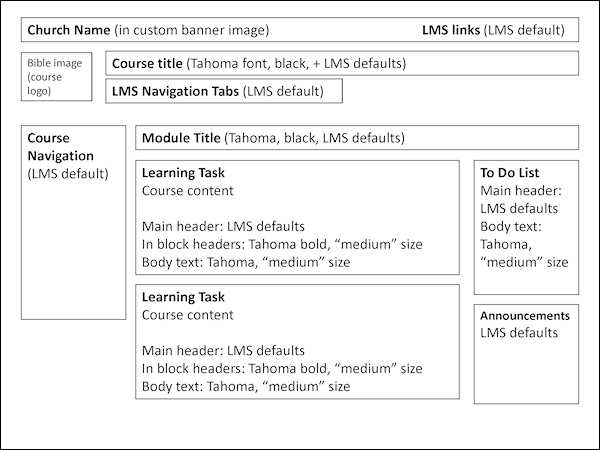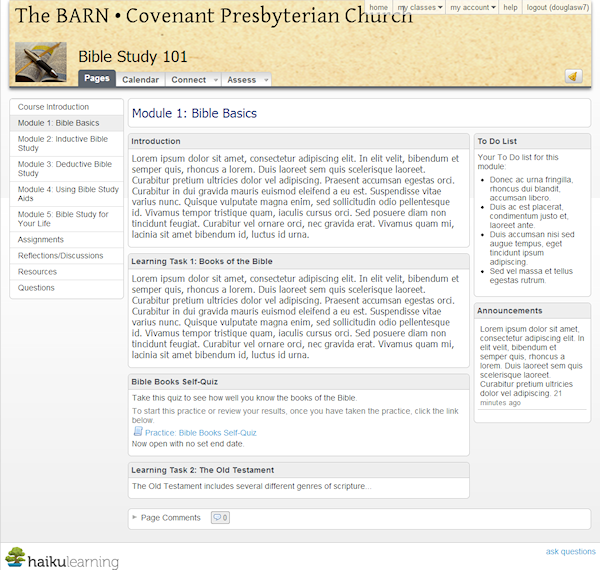Concurrent Design
Task-Objective-Assessment Item Blueprint (TOAB)
Note: refer also to the Assessments Planned section below.
| Learning Task Item and Number | Objective | Outcome Level | Assessment Item | ||
|---|---|---|---|---|---|
| Learners will confidently study a Bible passage, identify the core meaning, and apply it to their lives. | Given a Bible passage, students will confidently and accurately identify the core meaning and identify at least one way to apply it to their lives. | Intellectual skill: Higher-order rules | Passage analysis with rubric | ||
| 1.0 Explain the structure of the Bible | Intellectual skill: Defined concept | ||||
| 1.1 Explain the structure of the Old Testament (OT) | Given an essay question about the structure of the OT, students will describe at least three key structural features. | Intellectual skill: Defined concept | Reflection/Discussion with rubric: Describe the organization/structure of the Old Testament. Include at least three major features. |
||
| 1.1.1 Describe differences between the major genres of the OT | Given OT genres, students will clearly describe at least two major differences in characteristics. | Intellectual skill: Discrimination | Quiz or Assignment: Name two characteristics that distinguish prophetic books from historical books. | ||
| 1.1.1.1 Identify the genre to which an Old Testament Book belongs | Given a list of Old Testament books, students will identify the genre to which each belongs with 80% accuracy. | Intellectual skill: Concrete concept | Quiz or Assignment: Match each book to its genre.
|
||
| 1.1.1.1.1 Identify books of the Bible | Given a 10 minute time period, students will list or name at least half of the names of the books of the Bible. | Verbal information | Quiz or Assignment: Write or recite as many of the books of the Bible as you can. | ||
| 1.2 Explain the structure of the New Testament (NT) | Given an essay question about the structure of the NT, students will describe at least three key structural features. | Intellectual skill: Defined concept | Reflection/Discussion with rubric: Describe the organization/structure of the New Testament. Include at least three major features. |
||
| 1.2.1 Describe differences between the major genres of the NT | Given NT genres, students will clearly describe at least two major differences in characteristics. | Intellectual skill: Discrimination | Quiz or Assignment: Name two characteristics that distinguish the epistles from the gospels. | ||
| 1.2.1.1 Identify the genre to which a New Testament Book belongs | Given a list of New Testament books, students will identify the genre to which each belongs with 80% accuracy. | Intellectual skill: Concrete concept | Quiz or Assignment: Match each book to its genre.
|
||
| 2.0 Apply basic principles of interpretation to determine the meaning of a Bible passage | Intellectual skill: Higher-order rules | ||||
| 2.1 Apply inductive methods of interpretation | Given a passage of scripture, students will use an inductive approach to correctly interpret the meaning of the passage and support it with evidence from the passage. | Intellectual skill: Higher-order rules | Passage Analysis (Inductive) with rubric: Sample: Use the inductive method to study the story of Jesus healing the paralytic found in Mark 2:1–12. Explain the meaning of the passage. Provide evidence from the passage to support your interpretation. |
||
| 2.1.1 Determine the main idea | Given their notes from inductive study of a passage of scripture, students will correctly identify the main idea of the passage. | Intellectual skill: Higher-order rules | |||
| 2.1.1.1 Read or skim the passage | Given a passage of scripture, students will read or skim the passage and note important features or questions. [Note: no criteria is specified for this objective because it is quite subjective and any criteria would be arbitrary. Suggestions for meaningful criteria are welcome.] | Intellectual skill: Rule-using | |||
| 2.1.1.2 Group or chunk the passage into logical parts | Given a passage of scripture without verse or chapter divisions, students will divide it into logical segments based on key ideas, action, or other reasonable criteria. | Intellectual skill: Discrimination | |||
| 2.1.1.3 Make a list of facts | After reading a passage of scripture, students will correctly identify most of the relevant facts in the passage. | Intellectual skill: Concrete concept | |||
| 2.1.1.4 Record major impressions | After reading a passage of scripture, students will record their major impressions of the passage in their notes in a clear and concise manner. | Intellectual skill: Concrete concept | |||
| 2.1.1.5 Identify connections within the passage | After reading a passage of scripture, students will identify related elements within the passage in a clear and concise manner. | Intellectual skill: Discrimination | |||
| 2.1.1.6 State questions about the passage | After reading a passage of scripture, students will formulate at least three questions about elements they do not understand or would like to investigate further. | Cognitive strategies | |||
| 2.2 Apply deductive methods of interpretation | Given a Biblical topic, students will use a deductive approach to correctly interpret relevant verses and determine what the Bible teaches about the topic. | Intellectual skill: Higher-order rules | Passage Analysis (Deductive) with rubric: Sample: Use the deductive method to study the topic of anger. Explain what the Bible teaches about anger, supporting your position with relevant scripture. |
||
| 2.2.1 Determine key concepts for the topic | After reviewing the main points for each passage, students will synthesize the key Biblical concepts for their chosen topic in plain, clear language. | Intellectual skill: Higher-order rules | |||
| 2.2.1.1 Record main points for each passage | While reading selected Bible passages related to their chosen topic, students will record all the main points from each passage that relate to their topic. | Intellectual skill: Concrete concept | |||
| 2.2.1.1.1 Identify verses or passages related to the topic | Using any means available, students will find at least four verses from different books of the Bible that are related to their topic. | Intellectual skill: Defined concept | |||
| 2.2.1.1.1.1 Select a topic to study | Given a list of Biblical topics (e.g., sin, forgiveness, use of money, joy, sorrow, etc.), students will select a topic to study. [Note: the criteria is that you either selected a topic or you didn't.] | Intellectual skill: Discrimination | Assignment: Look at the following list. Choose a topic from the list to study. You may substitute your own topic with instructor approval. |
||
| 2.3 Apply the principle that scripture interprets scripture | Given a passage of scripture, students will use related passages to accurately interpret the primary passage. | Intellectual skill: Rule-using | Assignment: Use the following passages to help you interpret <main passage>: <passage 1>, <passage 2>, <passage 3>. Write a paragraph or two explaining the meaning of the passage and how the other passages clarify its meaning. |
||
| 3.0 Use historical and cultural context to determine the meaning of a Bible passage | Intellectual skill: Higher-order rules | ||||
| 3.1 Determine the historical context of a passage | Given a Bible passage and Bible study aids including a commentary and a Bible dictionary, students will determine the historical context of the passage in accordance with the reference sources. | Intellectual skill: Higher-order rules | Passage Study: Use a commentary, Bible dictionary, and any other study aids to determine the historical context of Esther 1:1–9. Write a paragraph discussing what you learn. | ||
| 3.1.1 Use Bible study aids | Intellectual skill: Rule-using | ||||
| 3.1.1.1 Select and use a good study Bible | Given a list of recommended resources that are based on good scholarship and sound doctrine, students will select and use a study Bible; a concordance and/or online Bible search tool; a commentary; a Bible dictionary; and other reference materials such as maps and cultural references. | Intellectual skill: Discrimination and Intellectual skill: Rule-using | Study aid plan with rubric: students will be asked to select a resource from each category to use for passage analysis, and to write a reflection explaining why they chose the tools they did. Advanced passage analysis with rubric: students will use their selected resources to study a passage that requires additional historical and cultural background information for a full understanding. |
||
| 3.1.1.2 Use a concordance or online search tool to find relevant or related Bible passages | Intellectual skill: Rule-using | ||||
| 3.1.1.3 Select and use a good commentary | Intellectual skill: Discrimination and Intellectual skill: Rule-using | ||||
| 3.1.1.4 Select and use a good Bible dictionary | Intellectual skill: Discrimination and Intellectual skill: Rule-using | ||||
| 3.1.1.5 Select and use other reference materials | Intellectual skill: Discrimination and Intellectual skill: Rule-using | ||||
| 3.2 Determine the cultural context of a passage | Given a Bible passage and Bible study aids including a commentary and a Bible dictionary, students will determine the cultural context of the passage in accordance with the reference sources. | Intellectual skill: Higher-order rules | Use a commentary, Bible dictionary, and any other study aids to determine the cultural context of Mark 2:1–12. Write a paragraph discussing what you learn. | ||
| 4.0 Learners apply the Scripture to their lives | After determining the meaning of a passage of scripture, students identify specific actions to take based on the scripture and follow through on their action plan. | Attitudes | Observation and review of journal entries | ||
| 4.1 Review and reflect | After studying a passage of scripture, students use discussions or journal entries to review and reflect on its meaning and application to their lives, including creating and following through on an action plan. | Cognitive strategy | Journal/Discussion: What did you learn from your study of the passage? Write at least two paragraphs in your journal. Include a specific action plan. Come back in one week and record in your journal whether you followed through on last week's action plan. If you did, describe the result. If you did not, explain why not. |
||
| 4.1.1 Follow through on an action plan | Attitudes | ||||
| 4.1.1.1 Record learning in a journal | Cognitive strategy | ||||
| 4.1.1.1.1 Choose specific actions to take based on what was learned | Attitudes | ||||
| 4.1.1.1.1.1 Ask application questions | Intellectual skill: Higher-order rules | ||||
| 4.2 Learners share what they learned with others | After studying a passage of scripture, students will share what they learned with at least two other people. | Attitudes and Cognitive strategy | Choose one of the following methods to share what you have learned with others:
|
||
| 5.0 Develop a Bible study plan | Attitudes | ||||
| 5.1 Choose what to study | Given instruction in how to develop a Bible study plan, students will develop their own six-month plans for what they want to study. | Attitudes | Assignment: Bible study plan with rubric |
||
| 5.2 Choose the order in which to study | Given instruction in how to develop a Bible study plan and their lists of books or topics they wish to study over the next six months, students will choose a logical order in which to study the books/topics. | Attitudes | |||
| 5.3 Choose times and locations for study | Given instruction in how to develop a Bible study plan, students will choose times and locations for study that follow the guidelines presented. | Attitudes | |||
| 5.4 Find a mentor to help | Given instruction in how to develop a Bible study plan, students will find an experienced mentor to assist them with their ongoing Bible study. | Attitudes | |||
| Entry Skills | |||||
| 0.1 Identify the Bible as a sacred or devotional text | Intellectual skill: Concrete concept | ||||
| 0.2 Apply basic reading comprehension skills | Intellectual skill: Rule-using | ||||
| 0.3 Apply basic reasoning skills | Intellectual skill: Rule-using | ||||
| 0.4 Apply basic observation skills | Intellectual skill: Rule-using | ||||
| 0.5 Find information in reference materials | Intellectual skill: Rule-using | ||||
| 0.6 Read and write at an 8th grade level | Intellectual skill: Rule-using | ||||
Assessments Planned
Bible Study 101 will be an ungraded course, offered to adults interested in personal spiritual growth and personal enrichment. In addition, it may not always be possible to have an instructor leading students through the course. As much as possible, the course will be designed so that a student could work through it in a self-study format or with a small group, understanding that formal feedback would be much more limited in those formats. Given this context, assessment will be less formal than in a typical graded course, and will focus more heavily on self-assessment that can serve as progress checks for students.
The following assessments are planned:
- quizzes with instructive feedback
- reflection journal (for individuals) and/or online discussions (for groups)
- assignments (Feedback from instructor when one is available; students encouraged to obtain feedback from a mentor or peers when an instructor is not available)
- passage analyses (authentic assessment; working name: currently seeking a less intimidating, less school-like term to use with the target audience)
- study aid plan (authentic assessment)
- Bible study plan (authentic assessment)
Note that to accommodate learners who may have limited writing skills or anxiety about writing, an option to substitute audio or video recordings for written work will be offered.
Clustering the Objectives
Objectives are arranged in the approximate order they will be covered in each module.
- Bible Basics: 1.0, 1.1.1.1.1, 1.1–1.1.1.1, 1.2–1.2.1.1
- Inductive Bible Study: 2.0, 2.1, 2.1.1.1–2.1.1.6, 2.1.1
- Deductive Bible Study: 2.3, 2.2, 2.2.1.1.1.1, 2.2.1.1.1, 3.1.1.2, 2.2.1.1, 2.2.1
- Using Bible Study Aids: 3.0, 3.1.1–3.1.1.5, 3.1, 3.2
- Bible Study for Your Life: 4.0–4.2, 5.0–5.4
Instructional Strategies
| Orientation to Learning | Instructional Strategies |
|---|---|
| 1. Provide an overview |
|
| 2. State the objectives |
|
| 3. Explain relevance of the instruction |
|
| 4. Assist learner recall of prior knowledge, skills, and experiences |
|
| 5. Provide directions for how the learner is to start, navigate, and proceed through lesson |
|
| Instruction on the Content | Instructional Strategies |
| 1. Present instructional content |
|
| 2. Provide learning cues |
|
| 3. Present opportunities for practice |
|
| 4. Provide feedback on practice performance |
|
| 5. Provide review of and close the unit of instruction |
|
| Measurement of Learning | Instructional Strategies |
| 1. Assess Performance |
|
| 2. Advise learner of performance scores |
|
| Summary and Close | Instructional Strategies |
| 1. Enhance and enrich learning |
|
| 2. Provide remediation for unmet objectives |
|
| 3. Provide opportunities for retention |
|
Motivational Strategies
The motivational strategies for this course are based on Keller’s ARCS model. The ARCS model provides a framework centered around strategies that “focus learner attention, establish relevance for the learner, instill learner confidence, and facilitate learner satisfaction” (Davidson-Shivers & Rasmussen, 2006, p. 227).
Orientation to Learning
- Open modules with a question about a Bible passage that can be answered using the skills students will learn in the module (focus attention by stimulating curiosity)
- Ask learners to briefly state their personal goals (establish relevance)
Instruction on the Content
- Break content into attainable chunks (instill confidence)
- Practice individual skills, then tie them together into larger assignments (instill confidence, facilitate satisfaction)
- Allow learners to choose passages to study (where relevant) and to select their own preferred study aids (establish relevance)
- Tie learning to practical applications (focus attention, establish relevance)
- Assignments use the skills that are being learned (instill confidence, facilitate satisfaction)
Measurement of Learning
- Instructor will provide constructive and positive feedback (instill confidence)
- Permit students to do reflections and other assignments in either written, video, or audio formats (instill confidence)
Summary and Close
- Encourage students to follow the Bible study plan they developed (establish relevance, instill confidence, facilitate satisfaction)
- Encourage students to participate in a small group Bible study and to use their new skills in that context (facilitate satisfaction)
- Link learners to mentors who can encourage them and answer questions that may arise as learners continue to use their skills (instill confidence, facilitate satisfaction)
Other Factors to Consider
Class Size
One of the significant challenges in the development of this course is the issue of class size. The church is fairly small, with an average Sunday attendance of about 160. From time to time, a group of six to ten people might be interested in the course. But one of the motivations for pursuing an online course is the possibility of having the course available at any time for any individuals who may be interested in it or who may need to take it. Therefore, the course will be designed as much as possible with options for either groups or individuals. For example, a group may participate in a discussion, while an individual would do a similar activity using a reflection journal.
Having the class available at any time for any individuals or groups that may be interested also poses unique issues in terms of an instructor. The first time the class is offered, the developer will serve as the instructor, and the developer/instructor will endeavor to recruit a group of five to eight people as the first class. After that, the developer/instructor will be available as much as possible to lead any individuals or groups through the course. At the same time, the developer will recruit additional instructors/mentors who will be trained to lead individuals or groups through the course. Hopefully, that will mean that an instructor is available whenever needed. However, as a fallback, the course materials will be made as clear as possible so that an individuals can work their way through the course on their own if necessary. While not ideal, the developer believes learners can still benefit from this approach.
Navigation and Learner Control
As noted in the learner analysis, the anticipated skill level of learners varies widely, including some with fairly basic technical skills. Therefore, navigation needs to be simple and clear to support the less-experienced users. Cross-links will be used where possible to minimize the need for learners to hunt for related course materials. Instruction and practice will be presented in chunks called simply Learning Task 1, Learning Task 2, etc. to avoid confusing learners with jargon that may have little meaning to them (e.g., Instruction, Assessment, etc.).
Learner control will include the following options. Learners will have some degree of choice in the Bible passages they choose to work with on some assignments. The lesson flow will be a combination of linear and hierarchical where appropriate. (The Haiku Learning LMS does not seem to have features to strictly control the sequence of learning, however, it supplies enough organization and layout options to strongly suggest an order to the learner.) Learners will have the option to view material as many times as needed. Finally, multimedia components will provide controls to pause and rewind the presentation whenever possible.
Feedback
The following feedback strategies will be deployed:
- Instructor or mentor will normally respond to questions within 24 hours. Instructor will inform learners if he or she will be unavailable for longer periods of time.
- Learners can schedule phone conferences with the instructor
- Open discussion forum available for questions that may be of common interest
- For certain content, self-quizzes with feedback for both correct and incorrect answers will be available
Interactivity
The following interactivity strategies will be deployed:
- Learner-Content interactivity will be emphasized to support self-paced individual learners. It will include use of advance organizers, content organization strategies, questioning, and use of reflection journals.
- Learner-Learner interactivity will be supported as well for groups that are taking the course together. Email and threaded discussions will be used.
- The LMS will provide a central access point for the course.
Visual Design
The following visual design considerations will be observed:
- Font size: A significant number of the target audience are of an age that they require reading glasses. Therefore, small fonts sizes will be avoided in favor of sizes that are more appropriate for this audience.
- Consistency: Because the target audience includes some with limited technology skills, consistency in visual design, navigation, and user interface is important to prevent confusion.
- Simplicity: To avoid user confusion or distraction, designs will be fairly simple, uncluttered, not distracting.
Technical Issues
| Issue | Possible Solutions |
|---|---|
| How do we handle the enrollment process? |
|
| Can the LMS support mobile devices? |
|
| What browsers and operating systems can/must be supported? |
|
| Asset backups |
|
| ADA Support |
|